Let’s get this right out in the open: I don’t think you should create or update your own website.
Unless you really love doing it, it’s not worth your time. As a CAM practitioner, your time is better spent on your practice or on other things you love.
What follows is a simple strategy for getting a great looking site at a fraction of the normal cost. You can use this info yourself, or you can pass it on to your web-savvy uber-geek (more on finding that geek below). Either way, it’s valuable info whether you’d like to improve your existing site or are just getting started.
Domain Names
A registered domain name is your own unique .com (or .org, .net, etc.) address. We use www.godaddy.com for our domains. Cheap and easy. For about $8 a year, you can get www.yourpracticehere.com. That’s the price of a couple of visits to Starbucks. Get your own domain name. Trust me. This is not negotiable. There are lots of domain resellers. Don’t pay a lot.
Tips:
- Do a quick web search for “godaddy coupons” before you checkout. You can often grab a bit of a discount. Not much (how much can you really save on $8?) but for some reason it’s kind of satisfying… 🙂
- I prefer a short dot-com (as opposed to .net, .org., .us, .ca, etc), but since your practice is likely localized, you can use the country code domain if you like (.us, .ca, .uk, etc.)
- If you use a clinic name, like www.myclinic.com, bite the bullet and get the domain for your own name also. Clinics can change over time, but most people keep their practitioner names forever.
Hosting
Hosting is basically space on a computer where the files that make up your website are kept. We use www.hostgator.com, but you can get cheaper options for a single site. GoDaddy will also do hosting very inexpensively. If you pay a year or two up front, it can easily cost you less than a single visit to Starbucks per month. Cheap.
Tips : If you plan to blog, get a host that offers automatic WordPress installations (like hostgator). WordPress is a great blogging platform, but it’s tough to install on your own. It also offers “static pages”, meaning you can have your blog, plus additional pages like “about us”, “services”, “contact”, etc. It’s all FREE – you just pay the hosting. There are beautiful WordPress templates available, so you can have a great looking site for free. (If you don’t plan to blog, it’s not the ideal solution, and has some other limitations., but it’s great for a quick, simple site, though. More on blogging later in the series.)
Site Development
Essentially, domains and hosting are pocket change. The costs are negligible. It’s the creation and editing of your site that can sink you. Here’s how to dodge that bullet.
1. Find a designer/programmer you can comfortably work with
- Ask for recommendations from your patients and other contacts. What you’re looking for is someone who’s easy to work with. We’re less concerned with price at this stage (you’ll see why shortly).
- Call them up. You want to get a personal feel for them. It can be faster to sort some things out on the phone, and you want someone who can function in the world of humans as well as computers.
- Tell them you’re looking for a designer who will…
2…Use a template. These days you can get a phenomenally beautiful template for your site for free online, and your web designer can tweak, adjust, and add your words. This saves you some of the big bucks – you just need someone to drop your words into a pre-made template.
Many of these templates are properly set up for search engine optimization, and tested on all relevant web browsers. Odds are, you’ll get a far better site than you could by paying your local web designer.
Where to find templates:
- Use the WordPress solution above. If you’re going to blog, you can look through all the WordPress themes for something you like. Or do a search for WordPress themes online. There are many.
- Use a free template, like http://www.freecsstemplates.org, or here, or here. Better yet, check out this big list of template sites from Smashing Magazine.
- Buy a template. Many of the sites offering free templates also sell them. Don’t be afraid to drop $100 on a template. It’s far cheaper than paying someone to design it. Most of the high end templates have thousands of dollars of time invested in them. Talk to your web designer first.
Tips:
- Think “Work-in-Progress” The beauty of the Internet is that you can change and edit anytime – it’s not like print. You’re far better off to have one page up with your contact information, than you are to try to get your site “perfect” before you release it to the world. (It also takes time for search engines to find your site, and for it to gain credibility online. Getting a single page up is worth it.)
- Don’t spend a fortune. Just don’t. Get a great looking template and find some friendly, talented help. If you can’t find someone local, try elance.
- If you want great photos for your site, you can get exceptional pix for $1-5 at istockphoto or stockxpert. Don’t get sucked into paying hundreds for images for your site. You can get free images at stock.xchng.
- Check the licenses on your templates and photos. Most are quite flexible, but you want to make sure you can use it for marketing and commercial purposes online.
Next: Creating your content and maximizing your search engine rankings.

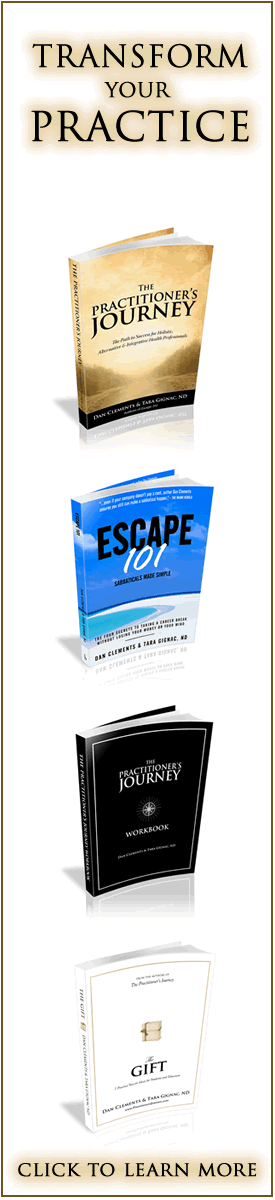

You mentioned wordpress, and one great thing about wordpress is that you can use it for a static website as well as a blog. In fact, the practitioner doesn’t even have to think they are going to have a blog–just a static site and they can use wordpress as a way to create a nice looking content.
Even if a practitioner has someone else set up the site because they don’t feel they have the technical knowledge, wordpress can be useful. Once wordpress is set up and running it’s so easy to update and change that that way they can easily write out new information as their practice focus changes–or have a secretary or someone do it without having to resort to the website designer, which can get spendy.
Believe me, the reason I know about websites is that in my first office, the other practitioner decided we needed a website and they found a designer they liked and it cost us a fortune for something that didn’t look as nice as I could throw together in about 15 minutes with wordpress! We still had to write our own content, but she charged us a minimum of 15 minutes to make even small updates. She also choose our host, which was one of the spendier hosts around. Her teaching package to show us how to do it left a great deal to be desired and it wasn’t until I went online and started messing with some free sites that I really started to learn what I was doing.
I have five sites that all include wordpress in one way or another. I’ve blogged a bit about using it. I think it’s one of the best things to hit the web for small businesses.
Nice post.
Thanks, Bonnie. It is a great way to get a site up and running.
On a related note, I realized that I forgot to mention that I’m talking http://www.wordpress.ORG, not http://www.wordpress.com.
WordPress.com orginally wouldn’t let you run your blog on your own domain – you’d end up at http://www.yourblogname.wordpress.com. I know that’s changed, but I’m not sure how flexible the custom domain solution on wordpress.com is. (If someone has tried it, let me know!).
Either way, though, it’s a great way to get a good looking site, and it’s the best blogging platform I’ve used.