Scheduling seems to be the challenge that never quite goes away. From holes that can’t be filled, to finding flow and keeping life balance, your appointment book can make the difference between a happy day doing what you love, and a day spent in frustration.
Here are three rules you can use yourself, or as guidelines for your staff. If you find the rules hard to implement, sometimes a few simple language tweaks when booking can help, too.
Rule #1. Start an Empty Day From The Edges
Scheduling problems often start with the first appointment that goes in the book. To avoid getting off on the wrong foot, remember that an empty day isn’t wide open. For effective scheduling, start from the edges.
By “edges” I mean a start or stop point in your schedule. An empty 9-5 work day, with an hour lunch from 12-1, for example, really only has two ideal time slots: 9AM, and the one ending at 5PM–you start booking from the top down, or from the bottom up. (The 1PM time slot after lunch is also a good candidate. Up to you.)
Benefits: Work-life balance & your real hourly rate. You don’t show up for work until you really have to, or you don’t stay there any longer than you need to. No more spending 8 hours at the office for three appointments.
Rule #2: Appointments Have to Touch
We also call this “No islands“. Once that first appointment is booked, it’s the new anchor point for the next. If your day has one appointment booked from 9AM-10AM, the only available slot is now 10AM.
Benefits: Better flow, greater capacity. Many practitioners find it hard to switch back and forth between working with clients and working on their practice, and so tiny holes in the schedule just don’t get used effectively for anything. Worse, if you have longer appointment times, like an hour, then a 15- or 30-minute gap means you might not be able to help anyone at all, particularly a new client.
Rule #3: Don’t Be Afraid to Move Appointments
Sh*t happens. People cancel. They reschedule. You can’t quite get them to fit the rules above. That can leave an awkward hole in your day. If your day is booked nicely from 9-2, but someone cancels at 10AM, you’ve now got a hole. You can try to use a waiting list, but if that doesn’t work, why not call your 2:00 client and see if they’re interested in coming in earlier? They may not be, but it doesn’t hurt to ask the last person in the day to move up.
What we’ve discovered is that you get to know your clients, and you can often tell from looking at the schedule who’s a good candidate to move. “Bob? He’s retired–he’ll probably happily come in earlier. In fact, I think he prefers the morning appointments, but we didn’t have anything.”
Benefits: All of the ones in #1 & 2. You earn more, help more, and smile more. 🙂
Can you break these rules? Of course. Schedules are personal. You can build yours however you like, and there are always cases where exceptions are justified. The important thing is to understand the benefit of using the rules, and the cost of breaking them.
What’s your favorite scheduling tip? Share it in the comments!


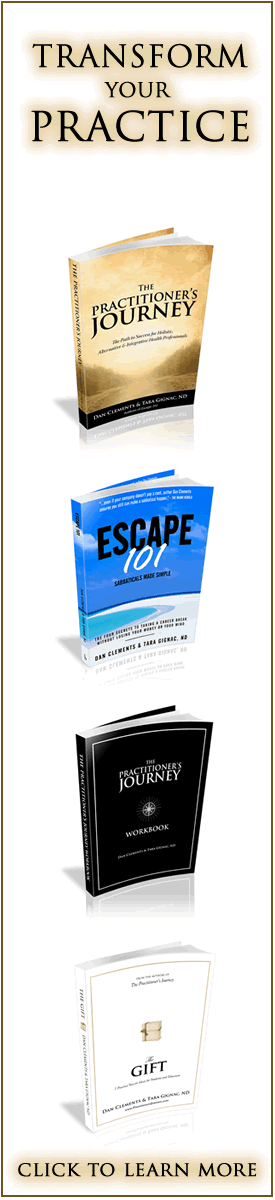

Great article! I use Genbooks for online scheduling so I was wondering how this article can apply to that? When people go online and schedule, they can do so at any time, and I really don’t have control over what times they book. Can anyone out there relate to this or talk about the pros and cons of online scheduling? Thanks!
Great question, Nick, and I think it’s at the heart of why we haven’t switched to online booking. So far I’m seeing it as a trade off – the ease and convenience of self-booking versus losing control over the appointment book.
I put your question out to a few online scheduling services for comment…
Hey Nick,
This is Caroline Park, I am a Sales Specialist at MINDBODY online. In regards to your question for online booking, you can set “parameters” for when you or your practitioners can be booked out for an appointment. Furthermore, you can set specific portions of the day that you will allow clients to book online (I.e. from 8am-12pm, and then again from 4pm-6pm). Also, many appointment based businesses will use the “request an appointment” feature. This will ultimately give you more control, because the client will be notified by an automated confirmation email once you confirm that time works for you.
The large argument for online booking is that it allows the consumer to book an appointment at their conveneience, without having to pick up the telephone. The consumer is much more willing to book an appointment directly off of their iphone, or at home after business hours, and this is exactly what online booking allows them to do.
If you have any questions, or would like to check out a template of what it will look like for your clients to book online, feel free to contact me. My direct contact information is listed below.
Caroline Park
(805)465-7833
caroline.park@mindbodyonline.com
Hi Nick,
Just wanted to chime in and let you know that Genbook actually allows you a lot of flexibility in terms of when you can allow clients to schedule. Check out the Online Start Times feature in your Settings tab (http://genbook.blogspot.com/2008/09/fridays-faq-what-if-i-dont-want-30.html). You have the ability to dictate either exact start times, or start time intervals, from which clients can choose.
Another great feature of Genbook is the ability to vary availability for both staff (using Staff Hours — http://genbook.blogspot.com/2008/08/offline-mask-setting-staff-schedules.html) and services (using Online Availability on the Service page — http://genbook.blogspot.com/2011/07/setting-online-availability-for.html). This allows you to set lunch hours, have certain services available only at certain times of the day (or on certain days of the week) and more.
If you find you’re not getting enough notice of new appointments, you can extend your Appointment Lead Times (http://genbook.blogspot.com/2008/08/appointment-lead-times.html) so that clients cannot book quite as close to the appointment as they currently do.
One of the best things about online scheduling with Genbook (the thing we hear time and again from businesses and their clients alike) is how easy, straightforward and time-saving it is. Clients book, your business grows, and the headache of email/phone tag is avoided.
By the way, don’t hesitate to reach out to our Customer Care Team (via the Support tab in your account) any time you have a question or problem. We’re here to help!
In regards to your first two rules: I think on one end of the spectrum, you have practitioners that don’t care when clients schedule. On the other end, you have practitioners that follow your rules to the T. In between, I think you have the majority of practitioners that attempt to balance their clients convenience with their own.
I am the CEO of Schedulista. We offer online scheduling software for massage practitioners. I do hear these issues raised from time to time — scheduling is a much deeper problem than most people give it credit for.
No online scheduling software can perform the subtle negotiation that you might do when you answer a client’s call.
I’d be very interested to hear your thoughts on how software might address these issues. If software fully enforced your rules, without the negotiation, would you take advantage of it?
Absolutely love the blog!
Felix
Hi Nick,
Chris here from Full Slate. We’re one of the online scheduling services that Dan asked to comment. Full Slate actually provides a “smart scheduling” feature to minimize gaps that automatically enforces rule #2, just as Dan described – for more info, see http://blog.fullslate.com/2012/05/07/new-smart-scheduling-feature-minimizes-gaps/. #1 is a great idea too; I’m going to ask our development team to add this option.
We also provide the options mentioned by others: specific start times or intervals, different hours for each staff/location, configurable lead times, accept/decline, etc.
A lot of practitioners have qualms about giving up control over their schedule, but most find that with all the settings and options, online scheduling pretty closely approximates what they would have arranged anyway. Here’s an excerpt from another blog that addresses this very issue: http://blog.fullslate.com/2012/06/20/online-scheduling-profitable-practice/
It’s definitely possible to offer clients the convenience of self-scheduling online scheduling and still optimize your schedule Plus, as the other folks pointed out, it can save you a lot of time and trouble!