Quick note: I’m doing a short business session at the World Massage Conference this Sunday. The conference is an amazing way to do some phenomenal continuing ed for a low price, all from the comfort of home. Hope to see you there! – Dan
The Challenge of Online Booking
Not having online booking has been bugging me for ages. I love the idea, but as discussed in the comments on this post, online booking does have some scheduling drawbacks. Plus we already have integrated scheduling/billing software, so just signing up with any old online appointment service wasn’t going to work.
Our Middle-Ground Solution
Recently, we started accepting appointment bookings online. You can see the format here . It’s easy and practically free. I thought I’d share the basic steps for anyone who’s in a similar situation.
1. Create an Online Form. The idea is straightforward. I put a simple web form on our website. When people fill it out, the information gets emailed to the front desk. We email or call the person back to confirm, then enter it into our schedule at the clinic. That’s it.
It’s not as hard as you might think to make a web form. Here are three ways:
– Our site runs on WordPress, so I used a plug-in called Visual Form Builder Pro. I paid $5 for the pro version which lets you remove the spam-check, but you could easily use the free one.
– If you’re not using WordPress, you could use any of these online form builders to do the job. You need to be able to drag and drop to make a form (no tech skills required) and then paste code into your website (a little tech skill required).
– If you have a web guru, it’s even easier. You can simply point them to ours as an example, and tell them what changes you might need. It’s not a big deal.
2. Keep Your Form As Simple as Possible. Bear in mind that the longer your form is, the less people will use it. Ours is a little longer than I’d like, but it seems to be working. You might get away with much less, and it’s worth trying to.
3. Use if For Appointment Requests. Our form asks for preferred times and dates, but we confirm it. That way we work with the patient to adjust the date and time if there are conflicts, or if their requested time is going to mess up the clinic schedule too much.
4. Spread the Word. Naturally, the form works a lot better when people know it’s there. So far we’ve added it to our clinic email newsletter and our blog posts that go out by email, and also mentioned it on FB. I’ve also referenced it on every page of the site. (That reminds me I need to add it to the clinic email signatures. Oops.)
We’ve had numerous appointment requests come in, the first within a few minutes of the form going live. So far so good. Most of them come in outside of office hours, and while it’s hard to know for sure, I’m convinced at least some of them are from people who might not have bothered to call and leave a message at midnight, but were happy to fill out a simple form. In other words, I think the online booking is helping to get new faces in the door faster.
I don’t think this is the final solution for us. I suspect at some point we’ll have a more robust system that integrates in real time with our actual schedule. In the meantime, though, this is an cheap and easy way to get started!

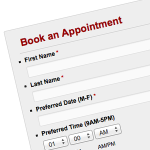
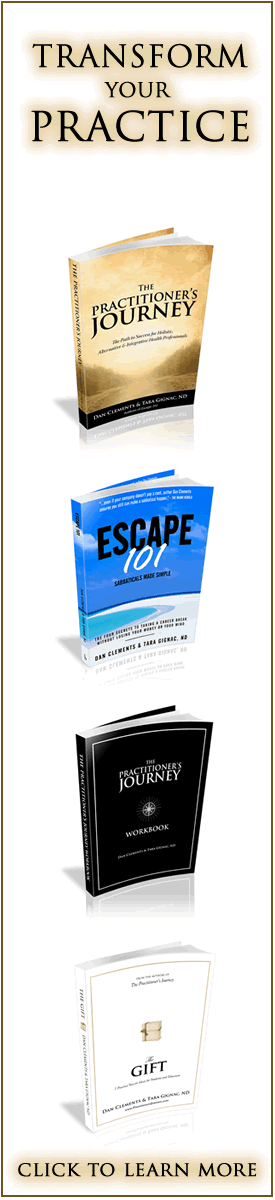

Online bookings are crucial and the functionality is required in so many sectors nowadays that it is refreshing to hear you’re positive about it. Consumers expect service and for them to be able to interact with you online is a good way to show you’re open for business. It’s important to be ‘open’ when the consumer wants to interact and you can’t answer the phone at 10pm, but you can allow them to request an appointment or book online.
Our online bookings have grown 130% in a single year so stick with it!